IonCube Decryption Guide – Secure Your PHP Code

If you use the IonCube PHP Encoder to protect your code, you know it compiles PHP scripts into bytecode and encrypts them. This IonCube decryption guide explains how the protection works, when you might want to unpack your own scripts and how to do it safely.
Understanding IonCube Encryption & Decryption
IonCube uses a special loader extension to decrypt and execute bytecode at runtime. Advanced security features include dynamic keys and obfuscation. When you need to audit or modernize your project, a reliable decoder lets you unpack these encrypted scripts. For a deeper dive into offline decoding, read our Offline IonCube Decoder Guide.
Why Use an IonCube Decryptor?
There are legitimate reasons to decode your own protected code. Perhaps you need to upgrade to the latest PHP version or refactor legacy logic. Recent loader updates add support for PHP 8.4 and fix critical bugs, so an up‑to‑date decoder ensures your decrypted code stays compatible. Remember: decryption is legal only if you own the code or have written permission.
Latest Loader & Encoder Updates
Keeping up with IonCube releases is crucial. Encoder 14.0 introduced typed class constants for PHP 8.3 and improved the GUI. The 14.0.2 update fixed dynamic key specifiers and added relative‑path support for external keys. Loader 14.4.0 brought PHP 8.4 support, and 14.4.1 resolved crashes when mixing encoded and unencoded classes. Decoders must understand these changes to produce accurate source.
Step‑By‑Step IonCube Unpacking Process
- Backup your project: create copies of all encoded files.
- Install a local decoder: run UnZend’s IonCube decoder on your own machine to maintain privacy. Learn more about our pricing and licensing options.
- Run the decoder: use the command line to decode entire directories. For example:
unzend decode --engine ioncube --input /path/encoded/ --out /path/decoded/ - Review & refactor: inspect the decrypted PHP files, update deprecated code and add tests.
- Integrate with CI/CD: incorporate decoding into your continuous integration pipeline to keep your team working with readable code.
Outbound Resources & Further Reading
- Official ionCube release notes – read about the latest loaders and encoders.
- PHP Weekly News – stay informed about PHP language updates.
By understanding how IonCube encryption works and keeping your tools current, you can legally decrypt your own code for upgrades, audits and refactoring. Don’t forget to re‑encode your project afterwards to maintain protection.
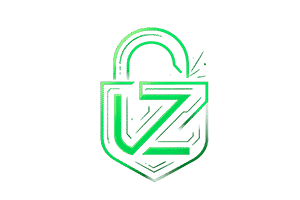
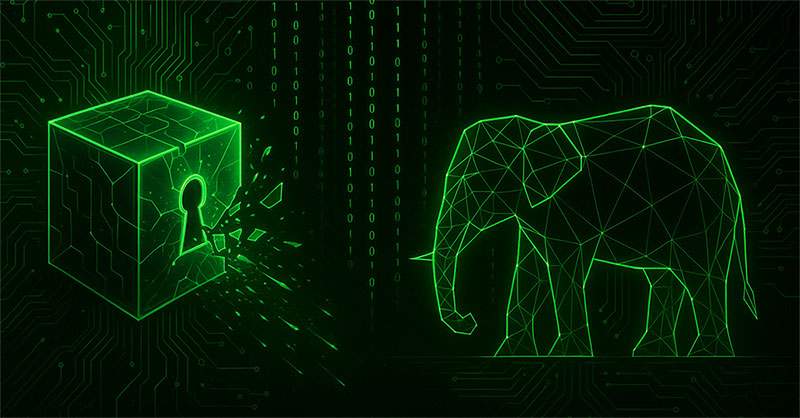
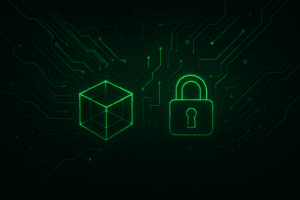
0 comments