Offline IonCube Decoder Guide
Looking for an offline ionCube decoder that puts privacy first and fits your development workflow? This guide explains how ionCube protection works, why offline decoding is the safest route, and how to integrate decoded output into audits, refactoring, and migrations — all while keeping your codebase on your own machines.
- What is ionCube encryption?
- Why choose an offline ionCube decoder?
- Meet UnZend (ionCube & SourceGuardian)
- Practical use cases
- How to choose the right offline decoder
- CI/CD and team workflows
- Best practices for clean, readable output
- Quality checks & troubleshooting
- FAQs
What is ionCube encryption?
ionCube protects PHP applications by turning human-readable PHP into compiled bytecode that runs via a loader extension. The goal is to deter reverse-engineering and unapproved changes. For teams who legitimately need to audit, refactor, or migrate their own applications, a decoder can reconstruct readable PHP so developers can modernize and maintain the codebase effectively.
Why choose an offline ionCube decoder?
There are plenty of “upload-and-decode” websites, but sending proprietary code to third-party servers is an obvious risk. An offline ionCube decoder keeps the entire process local, which means:
- Privacy by design: Source never leaves your device or network.
- Compliance & control: Easier to meet internal security policies and audits.
- Speed & reliability: No rate limits, downtime, or queue delays.
- Repeatable builds: Deterministic decoding within your own toolchain.
Meet UnZend (ionCube & SourceGuardian)
UnZend is a developer-friendly offline solution for teams who need readable PHP from ionCube- or SourceGuardian-protected projects. Highlights include:
- 100% offline workflow: Decode on an isolated workstation or secure server.
- Multi-engine support: ionCube and SourceGuardian in one tool.
- Team-ready CLI: Batch decoding for folders and monorepos; easy to automate.
- Developer-oriented output: Emphasis on readable code that’s practical to refactor, test, and review.
Note: Always use decoding tools only for software you own or are authorized to audit.
Practical use cases
- Legacy modernization: Update older projects to modern PHP versions, frameworks, and coding standards.
- Security & compliance audits: Review logic flows, data handling, and dependencies.
- Refactoring & performance: Clean up technical debt, improve maintainability, and optimize hotspots.
- Vendor transitions: Preserve business continuity when migrating or consolidating applications you control.
- Disaster recovery: Regain maintainability for apps where original source history is incomplete.
How to choose the right offline decoder
Use this quick checklist when evaluating solutions:
- Local-only operation: No data leaves your environment.
- Coverage: Support for the protections and PHP versions your apps use (ionCube, SourceGuardian, modern PHP).
- Batch/CLI support: Can it handle entire projects, not just single files?
- Readable output quality: Code style, structure, and consistency matter for real-world maintenance.
- Toolchain fit: Works with your linters, static analyzers, test suites, and CI servers.
| Feature | Offline Decoder | Online Decoders |
|---|---|---|
| Privacy | Local only (best for IP protection) | Code leaves your network |
| Compliance | Meets strict internal policies | Hard to audit third-party servers |
| Speed | Deterministic, no queues | Dependent on service load |
| Automation | Easy to script & batch | Manual uploads; brittle |
| Scalability | Fits monorepos & teams | File-by-file limits |
CI/CD and team workflows
An offline decoder shines when it’s part of your pipeline. Common patterns include:
- Pre-refactor build: Decode in an isolated job, then run static analysis and coding-standards checks.
- Automated testing: After decoding, run unit/integration tests to validate behavior.
- Artifact management: Store decoded outputs in secure, access-controlled registries for short-lived use during audits.
Best practices for clean, readable output
- Adopt a standard: Apply PSR-12 formatting and a consistent code-style tool across the decoded project.
- Annotate types: Add parameter and return types where practical to improve static analysis.
- Introduce tests early: Capture existing behavior with unit tests before major refactors.
- Modularize: Extract large functions and duplicate logic into well-named classes and services.
- Document intent: Add docblocks to complex methods to speed up onboarding for teammates.
Quality checks & troubleshooting
- Syntax sanity: Run a lint pass over the decoded tree to catch typos and missing imports.
- Static analysis: Use tools like PHPStan/Psalm to surface dead code and risky edge cases.
- Behavioral parity: Compare outputs from critical endpoints before and after refactoring.
- Gradual upgrades: Migrate frameworks and runtimes in stages to keep changes reviewable.
Next step: Explore the UnZend ionCube & SourceGuardian decoder to bring offline decoding and readable output into your development workflow.
FAQs: Offline ionCube Decoder
What is an offline ionCube decoder?
A local tool that reconstructs readable PHP from protected projects on your own machine — ideal for audits, refactoring, and modernization.
Why is offline better than online?
Privacy, compliance, and reliability. Your code stays inside your environment, with predictable throughput and no third-party uploads.
Can it help with SourceGuardian too?
Yes. UnZend supports both ionCube and SourceGuardian so teams can standardize on a single workflow.
Can I automate it?
Absolutely. Teams typically integrate an offline decoder into build jobs so decoded output is available for analysis and tests.
Is this suitable for large projects?
Yes. Look for batch/CLI support and good output quality so decoded code scales to monorepos and multi-team maintenance.
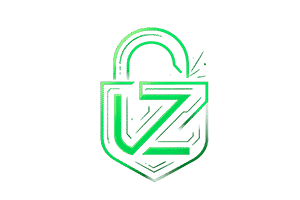
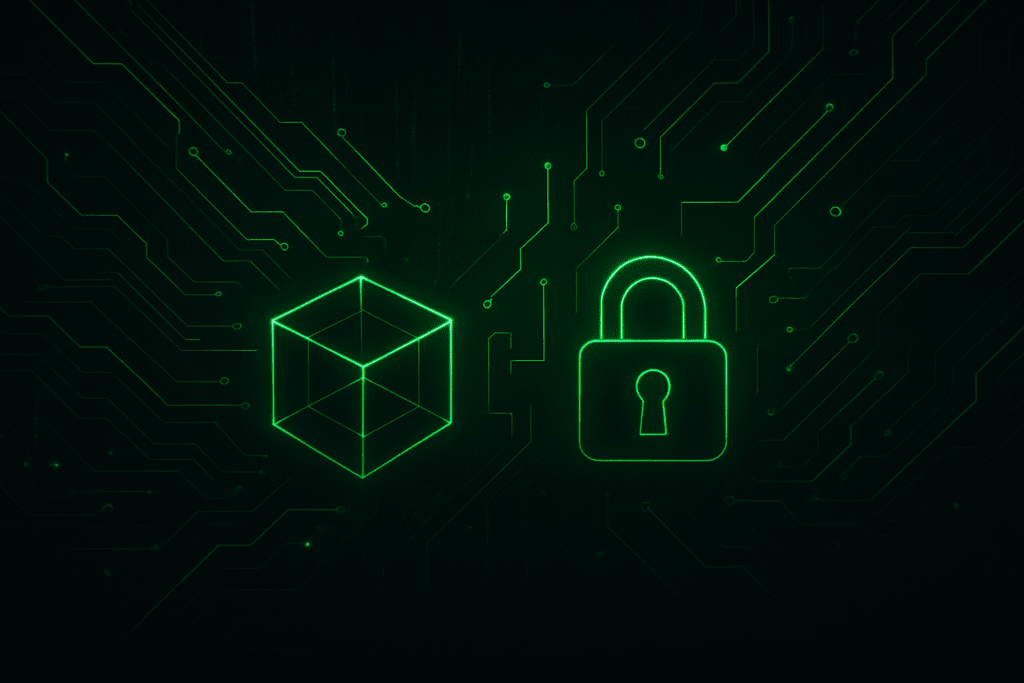
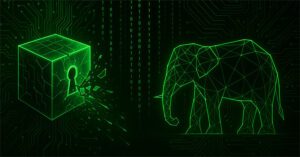
The best team I’ve come across so far, thank you.